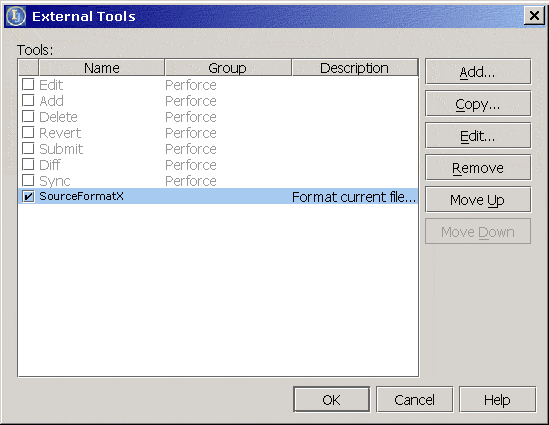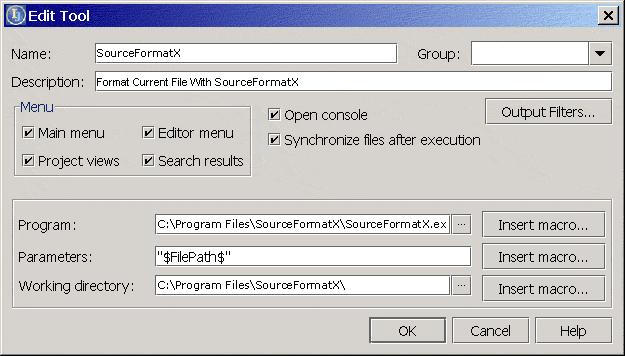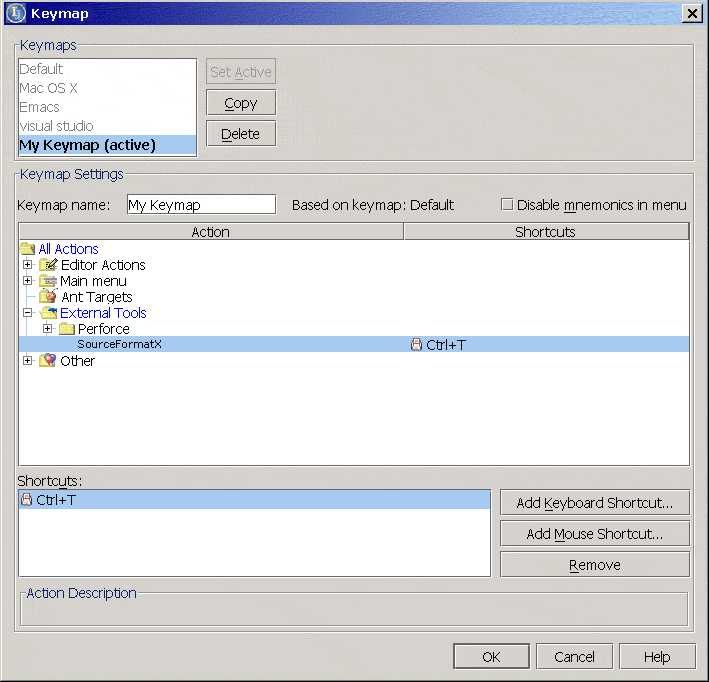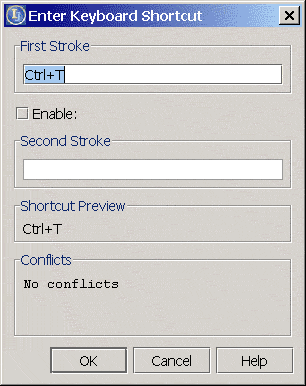|
IntelliJ IDEAとの連携・統合 |
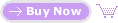
 |
|
|
|
 |
ソースコードを整形するために IntelliJ IDEA に SourceFormatX を統合しなさい。
この指示は SourceFormatX ソースコード整形ツールを使用して IntelliJ IDEA の現在のソースファイルを整形することを可能にする。私達は IntelliJ IDEA 3.0 を使用した、そうより古いの使用すればまた更に新版そして複数のスクリーンショットかメニュー項目は私達の記述と異なるかもしれない。
|
 Add a Tool Menu that will invoke SourceFormatX code formatter
Add a Tool Menu that will invoke SourceFormatX code formatter
1. Click "Options" -> "External Tools".
2. Click "Add..." button, then click "External Tools".
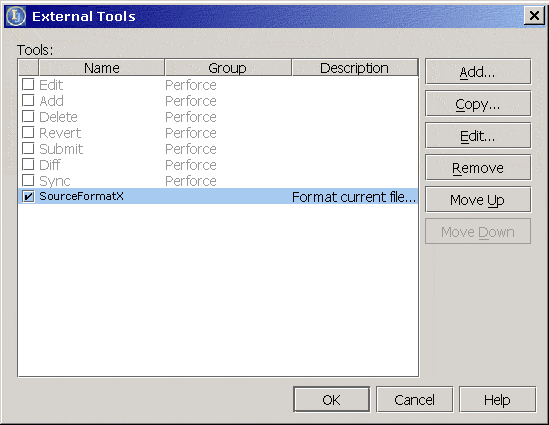
3. Please fill in the form as show below: (Assuming you installed SourceFormatX code indenter in C:\Program Files\SourceFormatX\)
- Name: SourceFormatX
- Description: Format Current File With SourceFormatX
- Program: C:\Program Files\SourceFormatX\SourceFormatX.exe
- Parameters: "$FilePath$"
- Working Directory: C:\Program Files\SourceFormatX\
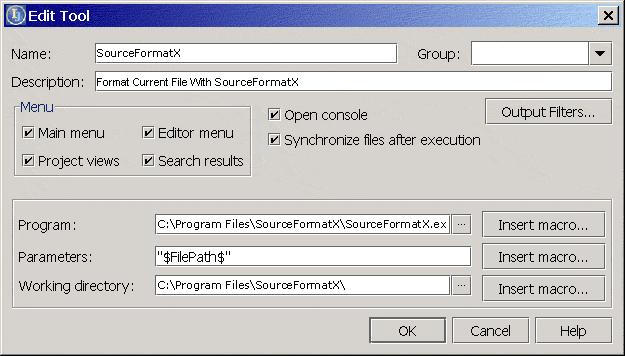
4. Click "OK" button to save settings.
 Add a keymapping so you can invoke SourceFormatX using Ctrl+T
Add a keymapping so you can invoke SourceFormatX using Ctrl+T
1. Click "Options" -> "Keymap".
2. Click the default keymap, then press "Copy". Name your new keymap something like My Keymap.
3. In the "Action" column, expand the External Tools tree node, select the "Shortcuts" cell in the "SourceFormatX" row.
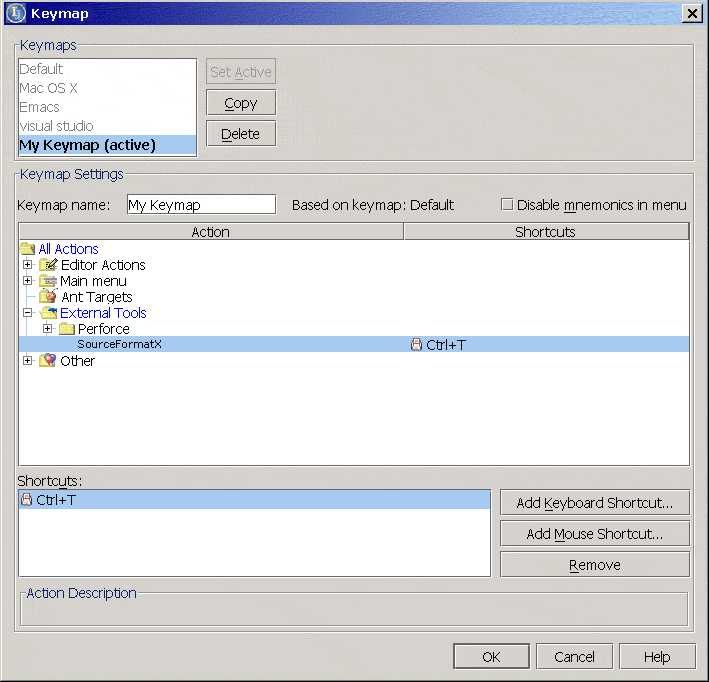
4. Then, please define your keymap as show below:
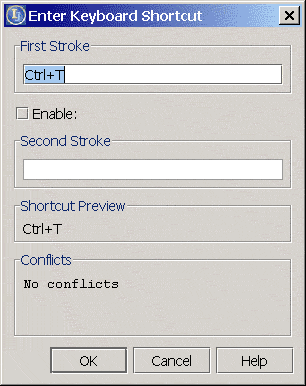
 You may now invoke SourceFormatX command line tool by two ways:
You may now invoke SourceFormatX command line tool by two ways:
1. Using Ctrl+T
2. By clicking "Tools" -> "SourceFormatX".
 もう時間を無駄にする必要はありません。 今すぐ体験版をお試しいただけます!
もう時間を無駄にする必要はありません。 今すぐ体験版をお試しいただけます!
|