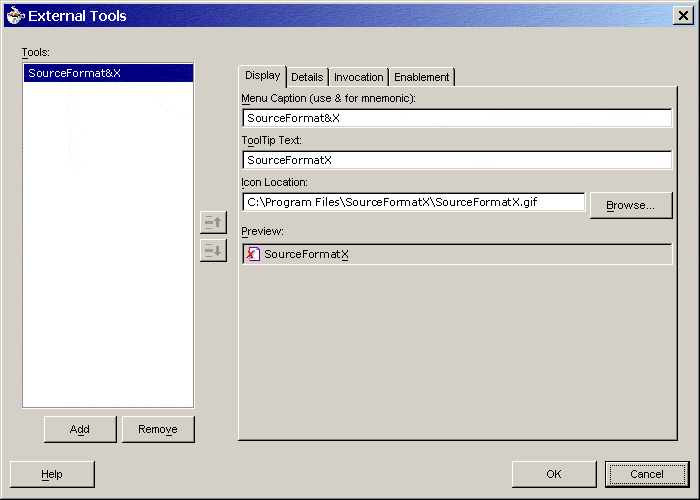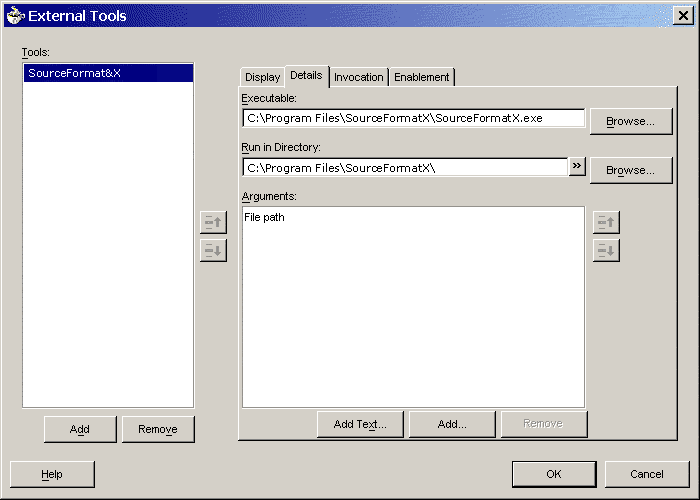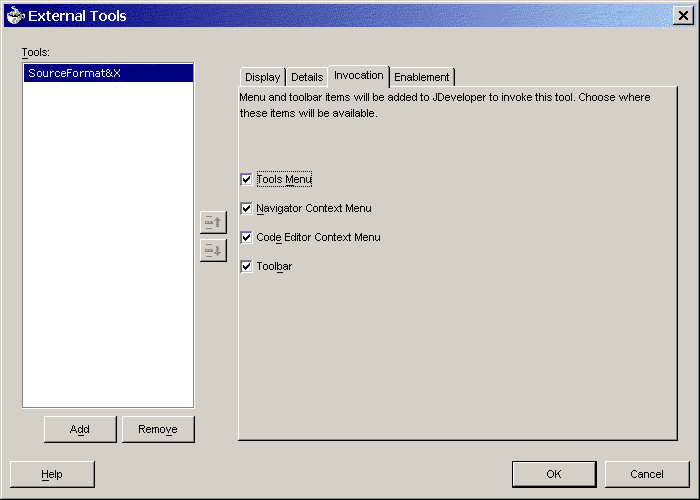1. Click "Tools" -> "External Tools...". 2. Set the "Menu Caption" to "SourceFormat&X" as follows. Optionally set the the icon location to C:\Program Files\SourceFormatX\SourceFormatX.gif (Right click to download SourceFormatX.gif file).
3. Select "Details" page. 4. Fill in the form as show below: (Assuming you installed SourceFormatX in C:\Program Files\SourceFormatX\)
5. Select "Invocation" page, fill in the form as show below:
1. By clicking the "SourceFormatX" tool button in the tool bar.
2. By clicking "Tools" -> "SourceFormatX".
|
||||||||||